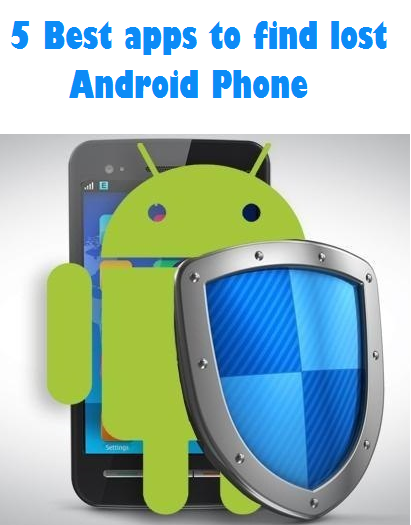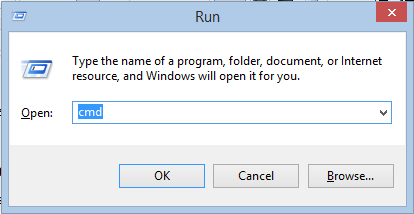Well, Are you looking to buy a smartphone which comes with all the best features at an affordable price of less than 10,000 INR, then you are at a correct place. It may be an arduous task for many people to filter out a best smartphone from too many available in the market. So in order to make it easy for you I have sorted out a list of 5 best smartphones that you can buy under a budget of 10,000 INR in 2014.
5 Best Smartphones to Buy below 10,000 INR in 2014
Following is a list of 5 best smartphones that you can buy within a budget of 10,000 INR in 2014.
1. Moto E
Price Rs. 6999 ( click here to buy at this price )
Moto E is one of the best smartphones that you can buy within a budget of 10,000 INR. The reason to rank Moto E first among all the 5 smartphones is the availability of 1 GB of RAM which is one of the most required feature which one looks at while buying a smartphone. It also comes with android kitkat 4.4 OS which no other brand is offering at this price. The combination of 1.2 Ghz dual core processor and 1 GB of RAM makes Moto E one of the best smartphone to buy below 10,000 INR.
Specifications of Moto E :
- Processor : 1.2 GHz Qualcomm Snapdragon 200, Dual Core.
- OS : Android v 4.4 (KitKat)
- Graphics : Adreno 302, 400 MHz, Single.
- RAM : 1 GB
- Internal Memory : 4GB
- Camera : 5 MP
- Screen Size : 4.3 inches (corning Gorilla Glass 3)
2. Sony Xperia M
Price Rs. 9895 ( click here to buy at this price )
This device comes with 1 GHz Qualcomm Snapdragon S4 processor and 1 GB of RAM which lets you multitask effortlessly. It is powered with Adreno 305 GPU for high Graphics Visualization. The device comes with Android v4.1 Jelly Bean and can be upgraded to Android v4.3.
Specifications of Sony Xperia M :
- Processor : 1 GHz Qualcomm Snapdragon S4, Dual core processor
- OS : Android v 4.1 ( upgradable to v4.3)
- Graphics : Adreno 305
- RAM : 1 GB
- Internal Memory : 4GB
- Camera : 5 MP ( HD video Recording)
- Screen Size : 4 inches
3. HTC Desire 210
Price Rs. 7599 ( Click here to buy at this price )
Here comes another low budget smartphone from HTC with all the best features bundled in it. HTC Desire 210 comes with 1 GHz dual core processor and android v 4.2 (Jelly Bean). The Best feature of this phone is HD video Recording.
Specifications of HTC Desire 210 :
- Processor : 1 GHz Dual Core processor.
- OS : Android v 4.2 (Jelly Bean)
- RAM : 512 MB
- Internal Memory : 4GB
- Camera : 5 MP (HD Video Recording)
- Screen Size : 4 inches
4. Asus Zenfone 4 A400CG
Price Rs. 5999 ( click here to buy at this price )
The phone comes with 1.2 GHz dual core processor which makes it totally responsive and efficient. Also, It comes with 1 GB of RAM which adds to the performance efficiency. It comes with Android v4.3 (Jelly Bean) which can be upgraded to Android v4.4 (KitKat).
Specifications of Asus Zenfone 4 A400CG :
- Processor : 1.2 GHz Intel Atom Z2520 Processor with Intel Hyper Threading Technology, Dual Core.
- OS : Android v 4.3 (Jelly Bean) upgradable to v4.4 (KitKat)
- RAM : 1 GB
- Internal Memory : 8 GB
- Camera : 5 MP
- Screen Size : 4 inches ( Corning Gorilla Glass 3 )
5. Nokia Lumia 525
Price Rs. 9750 ( click here to buy at this price )
Here is another Windows Smartphone from Nokia under a budget of 10,000 INR. It comes with 1 GHz dual core processor and 1 GB of RAM. Nokia lumia 525 runs on windows phone 8 OS which has better speed and supports host of applications
Specifications of Nokia Lumia 525 :
- Processor : 1 GHz Qualcomm snapdragon S4, Dual Core Procesoor.
- OS : Windows Phone 8 OS
- RAM : 1 GB
- Internal Memory : 8 GB
- Camera : 5 MP (HD Recording)
- Screen Size : 4 inches